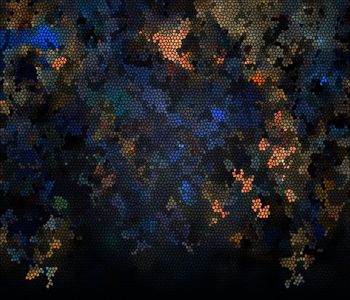Project Introduction

Color, color, color! I'm calling it Color Cosm for now. The idea behind this project was to break all the rules when applying color to images—to make creative, colorful art in a way that expands what has previously been done in creative imagery. The code is my own algorithm. It doesn't use artificial intelligence, but instead a home-grown algorithm cooked up with a lot of work, thought, and trial and error (see Technical Info ). I believe it's unique and I'm excited to share.
The typical way to take color from one image to another attempts to keep the tonal values—hue, saturation, value (or HSV and HSL )— of the target image the same. This program doesn't care about that. Any shade, saturation, or value can be applied to any other. The resulting image can look almost identical or wildly different.
Here's a quick preview of results from a single source/target image:
Some of the resulting images (click to zoom in):
The results can be stunning, surprising, and also awful. I designed the algorithm to be incredibly flexible and it allows you to create ugly images as well. Think about the many possible combinations of pixels between two images, the number of possible results is incredibly large. The parameters you supply work in a probabilistic way. In a sense, you are just guiding the algorithm towards the effect you want. I consider that the magic and pleasure of the program, what you see in the end is often what you didn't expect.
One of the most powerful uses of the program is integrating it with programs like Photoshop or Corel Painter (see Working With Other Programs. When you start understanding how the program works you can create images to help guide Color Cosm. To some extent, I'm still learning new ways to use and create with it and thinking of new features to add.
Side-note! There are right now a ton of parameters that give you different results. The great thing is that you can automate and run through a lot of images and settings with a press of the button. Then go back and see the results. My favorite thing to do now is leave it running overnight and see images I never expected (see Automation) and then work with my favorites until I get something I love.
Important! Most images in these features can be clicked on for a larger image. Also, on desktop, you can visit the Sliders Gallery and interact with images by clicking and dragging.
Keep reading! But first, follow this link and enjoy some of my favorite images I've created with Color Cosm: